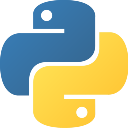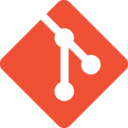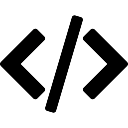Create filelist to merge
ls *.avi | while read each; do echo "file '$each'" >> mylist.txt; done
use ffmpeg to concatenate files.
ffmpeg -f concat -i mylist.txt -c copy video_draft.avi
<a class="link" href="https://192.168.1.199:8006/" target="_blank">
<picture class="layer-machine-header-logo">
<source type="image/avif" srcset="img/avif/proxmox.avif">
<img src="img/proxmox.png" alt="pve_logo">
</a>
ni file.txt -type file
search text in file
find /path/to/folder -type f -exec grep -H "search_term" {} \;
show all dirs & files with size and sort by size
du -sh | sort -n
find files bigger than 20M
find . -type f -size +20M
awk
find all not matching (EXACT!!!) "#" and copy to new file
awk '$0!="#"' config >> config_clean
find all mathing/not matching PATTERN
awk '/#/' config
awk '!/#/' config
expand to 1:1 aspect ratio and resize
magick input.png -gravity center -background none -extent 145 -resize 128 output.png
create icon from file
magick code-logo.png -define icon:auto-resize=128,64,48,32,16 code-logo.ico
convert to avif
magick input.png -define heic:speed=2 output.avif
convert to base64 (for POwerBI background
magick input.png -define jpeg:extent=500kb - | base64 > output.txt
resize with adding transparent
magick input.png -resize 1280x720 -background none -gravity center -extent 1280x720 output.png
resize with additional padding from top
magick input.png -resize 1280x1390 -background none -gravity north -extent 1280x1440 output.png
get image dimensions
magick identify -format "%wx%h\n" yourfilename.png
context manager class for SQLite3 db connection
class SQLite():
''' Class is a wrapper for sqlite3 context manager.
Returs sqlite3.connection().cursor object ready to execute query
Usage: with SQLite() as c:
c.execute('SELECT * FROM table')
'''
def __init__(self, db):
self.db = db
def __enter__(self):
self.conn = sqlite3.connect(self.db)
return self.conn.cursor()
def __exit__(self, type, value, traceback):
self.conn.commit()
self.conn.close()
def _rgb_to_interior(rgb):
'''returns value of color for "Interior" property'''
return (rgb[2] << 16) + (rgb[1] << 8) + rgb[0]
this is base for macro keyboard to intercept Fx keys under Windows 10/11
import psutil
import keyboard
import pygetwindow as gw
import time
def is_teams_open():
# Check if Microsoft Teams process is running
for process in psutil.process_iter(['name']):
if 'Teams' in process.info['name']:
return True
return False
def activate_teams():
# Activate Microsoft Teams if open
if is_teams_open():
windows = gw.getWindowsWithTitle("Microsoft Teams")
if windows:
teams_window = windows[0]
if teams_window.isMinimized:
teams_window.restore()
teams_window.activate()
print("Microsoft Teams activated.")
else:
print("Teams is running but no window found.")
else:
print("Microsoft Teams is not running.")
# Bind F20 key to activate Teams if it is open
keyboard.add_hotkey('f20', activate_teams)
print("Listening for F20 to activate Teams...")
keyboard.wait('esc') # Press 'Esc' to exit
from PG Hackaton
df = spark.table("userdb_eupscanalytics_im.hackaton_characters")
df_filtered = df.filter(regexp_extract(col("Character_id"), r'^\d+$', 0) != '')
df_filtered = df_filtered.filter(col("Death") == 'nan')
df_filtered[df_filtered['Name'] > 0]
go through API for libs/functions U use the most
compare wti vanilla PANDAS approach
import keyboard
def on_key_event(event):
if event.event_type == "down":
print(event.scan_code)
keyboard.hook(on_key_event)
import logging
import pathlib
console_log_formatter = logging.Formatter('%(levelname)s: %(module)s.%(funcName)s() line:%(lineno)s; Message: %(message)s')
file_log_formatter = logging.Formatter('%(levelname)s: %(module)s.%(funcName)s(); line:%(lineno)s; Message: %(message)s')
detailed_formatter = logging.Formatter('%(levelname)s: %(module)s.%(funcName)s() line:%(lineno)s; Message: %(message)s')
simple_formatter = logging.Formatter('%(message)s')
# Custom handler to switch formats based on the log level
class LevelBasedFormatter(logging.StreamHandler):
def emit(self, record):
# Set the formatter based on the log level
if record.levelno == logging.INFO:
self.setFormatter(simple_formatter) # Use simple format for INFO level
else:
self.setFormatter(detailed_formatter) # Use detailed format for all other levels
super().emit(record)
# ----- Logging setup ---------------------------------------------------------
logc = logging.getLogger("console logger")
logf = logging.getLogger("file logger")
logc.setLevel(logging.DEBUG)
logf.setLevel(logging.DEBUG)
console_log_handler = logging.StreamHandler()
log_fname = pathlib.Path(__file__).parent.parent.joinpath(pathlib.Path(__file__).stem).with_suffix(".log")
file_log_handler = logging.FileHandler(filename=log_fname,mode="w")
# console_log_handler.setFormatter(console_log_formatter)
file_log_handler.setFormatter(file_log_formatter)
console_log_handler = LevelBasedFormatter()
logc.addHandler(console_log_handler)
logf.addHandler(file_log_handler)
# -----------------------------------------------------------------------------
import json
import pathlib, os
from types import SimpleNamespace
class Config:
CONFIG_PATH = pathlib.Path(os.path.dirname(os.path.realpath(__file__)))
CONFIG_FILE = 'config.json'
CONFIG_FILEPATH = CONFIG_PATH.joinpath(CONFIG_FILE)
# def __init__(self, config_file='config.json'):
def __init__(self, config_file=CONFIG_FILEPATH):
with open(file=config_file, mode='r', encoding='utf-8') as f:
self.config = json.load(f, object_hook=lambda d: SimpleNamespace(**d))
log in on A as user a and generate a pair of authentication keys. all commands from a@A:~>
ssh-keygen -t rsa
create a directory ~/.ssh as user b on B.
ssh b@B mkdir -p .ssh
append a's new public key to b@B:.ssh/authorized_keys:
cat .ssh/id_rsa.pub | ssh b@B 'cat >> .ssh/authorized_keys'
cmd %userprofile%
powershell $env:userprofile
%windir%\System32\rundll32.exe powrprof.dll,SetSuspendState 0,1,0
save as *.ps1 script
(Add-Type -MemberDefinition "[DllImport(""user32.dll"")] public static extern int SendMessage(int hWnd, int hMsg, int wParam, int lParam);" -Name "Win32SendMessage" -Namespace Win32Functions -PassThru)::SendMessage(-1, 0x0112, 0xF170, 2)
ln -s /path/to/file /path/to/symlink
| Polecenie | Co sprawdza? |
|---|---|
git status |
Czy masz niezcommitowane zmiany |
git log -1 |
Ostatni commit |
git show --stat |
Szczegóły ostatniego commita |
git diff HEAD@{1} HEAD |
Zmiany po ostatnim git pull |
git log --oneline --graph -n 5 |
Ostatnie 5 commitów |
git diff origin/main |
Zmiany między lokalnym a zdalnym repo |
git clean -fd |
Usuwa nietrackowane pliki z repo lokalnego |
git remote set-url origin git@github.com:{github_user}/{repo_name}.git
git reset --hard origin/master
import argparse
from random import randint
from pyautogui import press, hold, countdown, size, moveTo
parser = argparse.ArgumentParser(description='Make songbook')
parser.add_argument('duration', type=int, nargs='?', default=40, help='how many cycle to loop')
parser.add_argument('-m', '--method', type=int, default=1, choices=[1, 2],help='1 - keyboard\n2 - mouse')
parser.add_argument('-f', '--frequency', type=int, default=59,help='how ofter action is triggered [s]')
args = parser.parse_args()
print(args)
def _action(method):
if method == 1:
with hold('alt'):
press('tab')
elif method == 2:
rx,ry = 600, 300
w,h = size()
cx, cy = w // 2 - rx // 2, h // 2 - ry // 2
ox, oy = randint(0, rx), randint(0, ry)
moveTo(cx + ox, cy + oy)
if __name__ == "__main__":
i = 0
cnt = args.duration
print(f'{int(cnt*args.frequency/60)}mins counter')
while True:
countdown(args.frequency)
_action(args.method)
i = i+1
if i > cnt:
exit(0)
break
print(f"{'-'*79}\nleft: {int((cnt-i)*args.frequency/60)}m\n{'-'*79}")
notepad $PROFILE
function prompt {
$cwd = $PWD.Path
if ($cwd.Length -gt 20) {
$drive = "$($cwd[0]):\..."
$lastFolder = ($cwd -split '\\')[-1]
Write-Host "$drive\" -NoNewline -ForegroundColor DarkGray
Write-Host "$lastFolder" -NoNewline -ForegroundColor Green
Write-Host "> " -NoNewLine -ForegroundColor Gray
return " "
} else {
Write-Host "$cwd> " -NoNewline #-ForegroundColor Yellow
return " "
}
}
tworzymy dynamiczny zakres dla listy:
=OFFSET(S14;0;0;COUNTA($S$14:$S$50);1)
dodajemy listę (nazwę) do Data Validation
-is:starred label: inbox is: unread before: 2025/1/1
git add -f snippets.db
git commit -m "Ręczna aktualizacja snippets.db"
git push
def remove_polish_chars(text):
trans_table = str.maketrans(
"ąćęłńóśźżĄĆĘŁŃÓŚŹŻ",
"acelnoszzACELNOSZZ"
)
return text.translate(trans_table)
if above does not work, eg in micropython
def remove_polish_chars(text):
polish_map = {
'ą': 'a', 'ć': 'c', 'ę': 'e', 'ł': 'l',
'ń': 'n', 'ó': 'o', 'ś': 's', 'ź': 'z', 'ż': 'z',
'Ą': 'A', 'Ć': 'C', 'Ę': 'E', 'Ł': 'L',
'Ń': 'N', 'Ó': 'O', 'Ś': 'S', 'Ź': 'Z', 'Ż': 'Z'
}
return ''.join(polish_map.get(c, c) for c in text)
create
sudo fallocate -l 1G /swapfile
sudo chmod 600 /swapfile
sudo mkswap /swapfile
sudo swapon /swapfile
change/remove
sudo swapoff /swapfile
sudo rm /swapfile
check
free -h
from pathlib import Path
def convert_size(size_bytes):
"""Convert bytes to human readable format."""
for unit in ['B', 'KB', 'MB', 'GB', 'TB']:
if size_bytes < 1024:
return f"{size_bytes:.2f} {unit}"
size_bytes /= 1024
return f"{size_bytes:.2f} PB"
# Usage
file_path = Path("large_file.zip")
file_size = file_path.stat().st_size
print(convert_size(file_size)) # Output: "1.23 MB"
Table.SelectRows(Source, each ([Extension] = ".csv") and ([Name] = "data-file-name.csv") and ([Folder Path] = "https://any-online-path-location/"))
root source location
= SharePoint.Files("https://<sharepoint_path>", [ApiVersion = 15])
filter filename
= Table.SelectRows(Source, each [Name] = "VendorMapping.csv")
filter last created
= Table.SelectRows(#"Filtered Rows", let latest = List.Max(#"Filtered Rows"[Date created]) in each [Date created] = latest)
| function | link |
|---|---|
| test | link |
| REGEX | https://www.youtube.com/watch?v=YFnXV2be9eg |
| LAMBDA | https://www.youtube.com/watch?v=Rm4y5UqauRw |
| TAKE | https://www.youtube.com/watch?v=z66-6WVZSFY |
| more functions | https://www.youtube.com/watch?v=VWcLM6_Q_00 |
| PYTHON | https://www.youtube.com/watch?v=FbBXtqtRnWU |
| NEW Checkboxes | https://www.youtube.com/watch?v=DNl9DzNwjv8 |
| important Settings | https://www.youtube.com/watch?v=jLHqGRpGOPk |
| GROUPBY & PIVOTBY | https://www.youtube.com/watch?v=mCJzhCxEQlM |
| "dot" trick | https://www.youtube.com/watch?v=5h4wRTbmsSw |
| XLOOKUP "x-ref" | https://www.youtube.com/watch?v=y0L-QzTkwcA |
Calendar =
VAR AllDates =
UNION(
SELECTCOLUMNS(t_expences, "Date", t_expences[ACC_PERIOD]),
SELECTCOLUMNS(WIBOR3M, "Date", WIBOR3M[Start of Month])
)
RETURN
CALENDAR(
MINX(AllDates, [Date]),
MAXX(AllDates, [Date])
)
where
- t_expences
- WIBOR3M
are tables which need shared dates.
=MAP
=SCAN
=REDUCE
=LAMBDA
=TOCOL
=TOROW
=TEXTSPLIT
=TEXTBEFORE
=TEXTAFTER
=VSTACK
=HSTACK
=WRAPROWS
=TAKE
=DROP
=CHOOSECOLS
=CHOOSEROWS
=EXPAND
=IF(SUMIFS(C:C;A:A;A2;B:B;"kf4")=0;TRUE;FALSE)
C:C = values to check
B:B - keyfigure to match for value check
A:A - fp_code
A2 - top level col A reference
install
winget install --id GitHub.cli
get answer
gh copilot explain "sudo apt-get"
df.dropna(axis=1, how='all', inplace=True)
pdftk - extract pages from .pdf
pdftk <input_filename> cat 25-26 <output_filename>
DataFrame.join(right, on=None, how='left', lsuffix='', rsuffix='')[source]
add new blank query and...
= Table.FromList(Table.ColumnNames(your_table_name), Splitter.SplitByNothing())
in KB (x xxx.xKB)
Get-ChildItem -File | Where-Object { $_.Name -match "Dyn" } | Select-Object Name, @{Name="Size";Expression={ "{0:N1} KB" -f ($_.Length/1KB) }}, LastWriteTime
in MB (x.xMB)
Get-ChildItem -File | Where-Object { $_.Name -match "Dyn" } | Select-Object Name, @{Name="Size(MB)";Expression={ "{0:N1} MB" -f ($_.Length/1MB) }}, LastWriteTime
use in DAX query view
EVALUATE
INFO.CALCDEPENDENCY()
$devices = Get-ChildItem -Path HKLM:\SYSTEM\ControlSet001\Services\BTHPORT\Parameters\Devices
foreach ($device in $devices) {
$address = $device.PSChildName.ToUpper()
$name = $device.GetValue("Name")
if ($name -ne $null) {
# Convert name bytes to string if needed
$printableName = ($name -notmatch 0 | ForEach-Object {[char]$_}) -join ""
Write-Host "Address: $address, Name: $printableName"
}
}
Function GetFullURL(rg As Range) As String
On Error Resume Next
If rg.Hyperlinks.Count > 0 Then
If rg.Hyperlinks(1).SubAddress <> "" Then
GetFullURL = rg.Hyperlinks(1).Address & "#" & rg.Hyperlinks(1).SubAddress
Else
GetFullURL = rg.Hyperlinks(1).Address
End If
Else
GetFullURL = ""
End If
End Function
Sub extractURLs()
With ActiveSheet
For r = 2 To 20
.Cells(r, 7).Value = GetFullURL(.Cells(r, 3))
Next r
End With
End Sub
___test =
FILTER(
t_expences,
t_expences[EXP_DATE] = CALCULATE(
MAX(t_expences[EXP_DATE]),
ALL(t_expences)
)
)
SELECT *
FROM your_table
WHERE
Prod_Site = "Y"
and Wk = '49-2025'
QUALIFY ROW_NUMBER() OVER (
PARTITION BY Initiative, PO_FPC, PI_FPC, Countries, Loc
ORDER BY PublishTimestamp DESC
) = 1),
and more
select count(*) from (SELECT *
FROM your_table
WHERE
PublishTimestamp >= DATE_TRUNC('WEEK', CURRENT_DATE())
AND PublishTimestamp < DATE_ADD(DATE_TRUNC('WEEK', CURRENT_DATE()), 3) AND
Prod_Site = "Y"
QUALIFY ROW_NUMBER() OVER (
PARTITION BY PO_FPC
ORDER BY PublishTimestamp DESC
) = 1
)